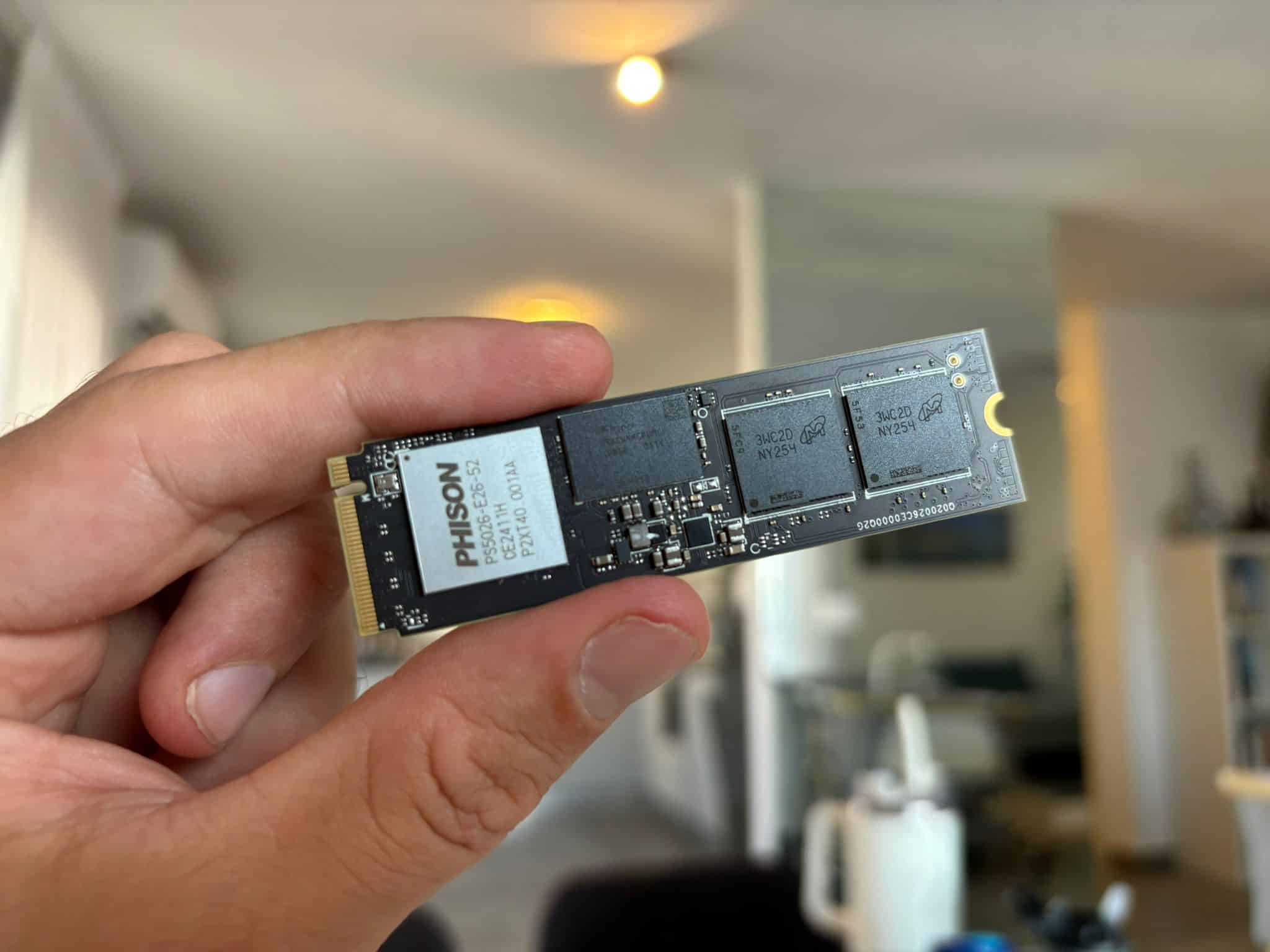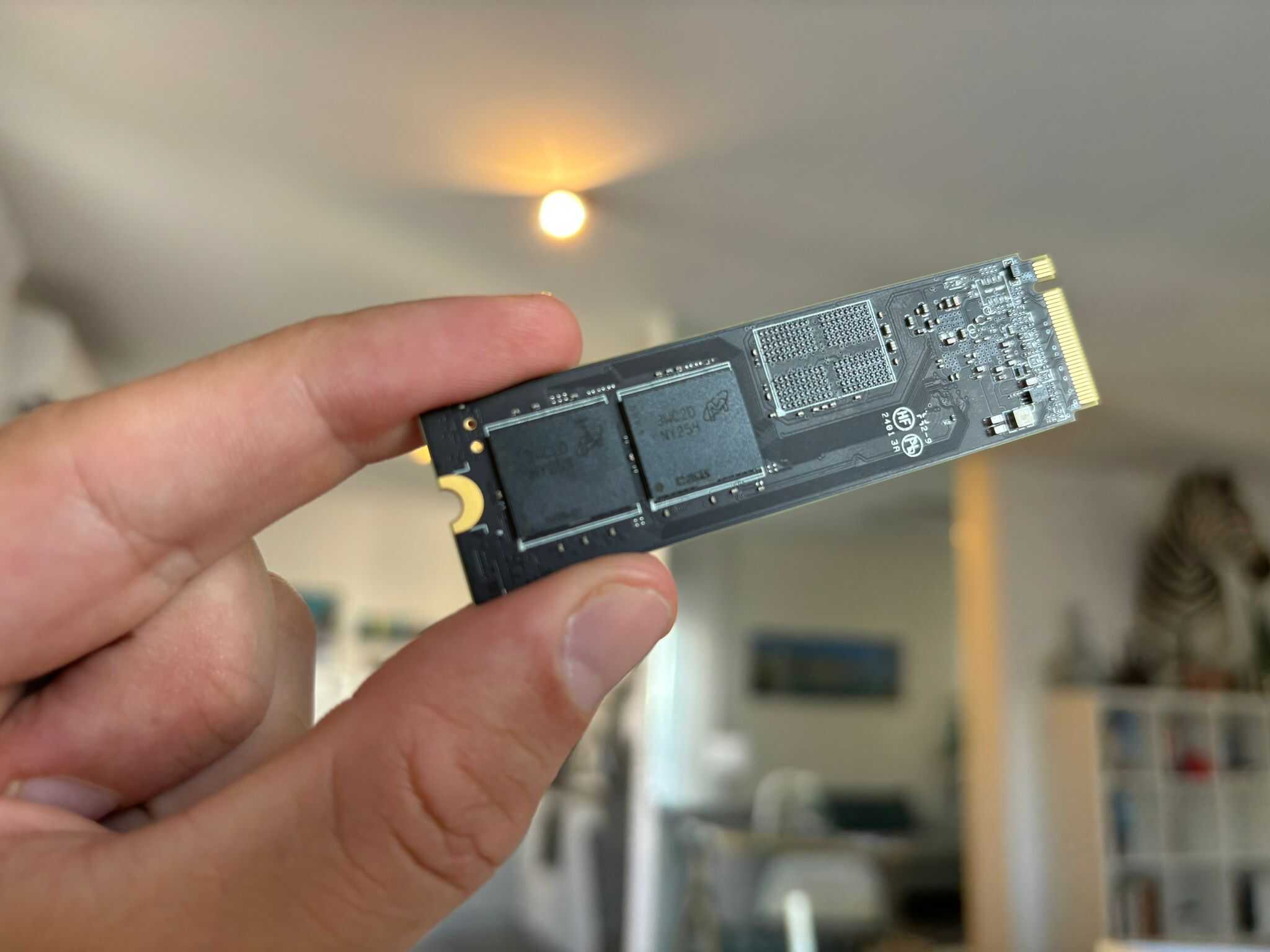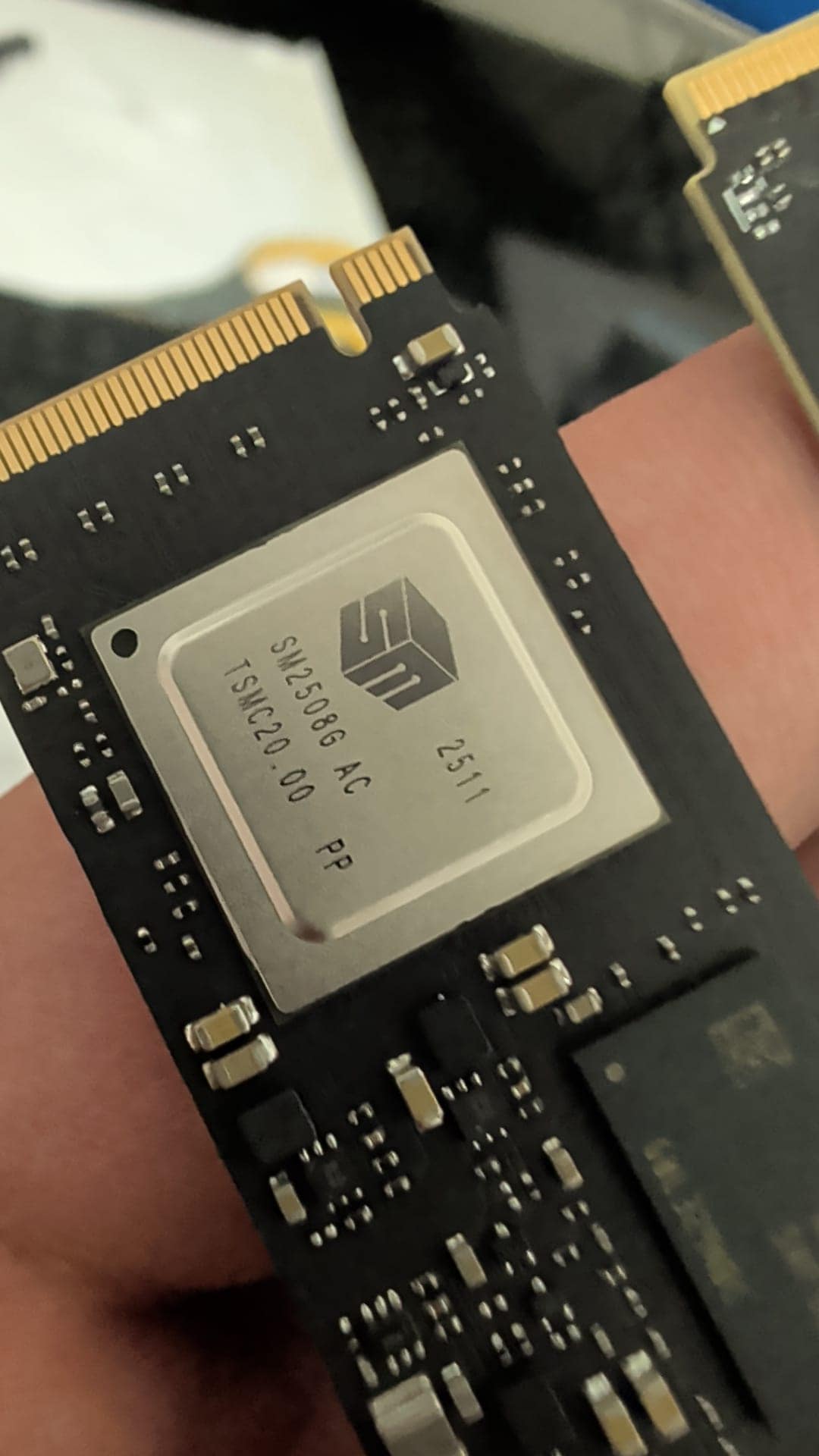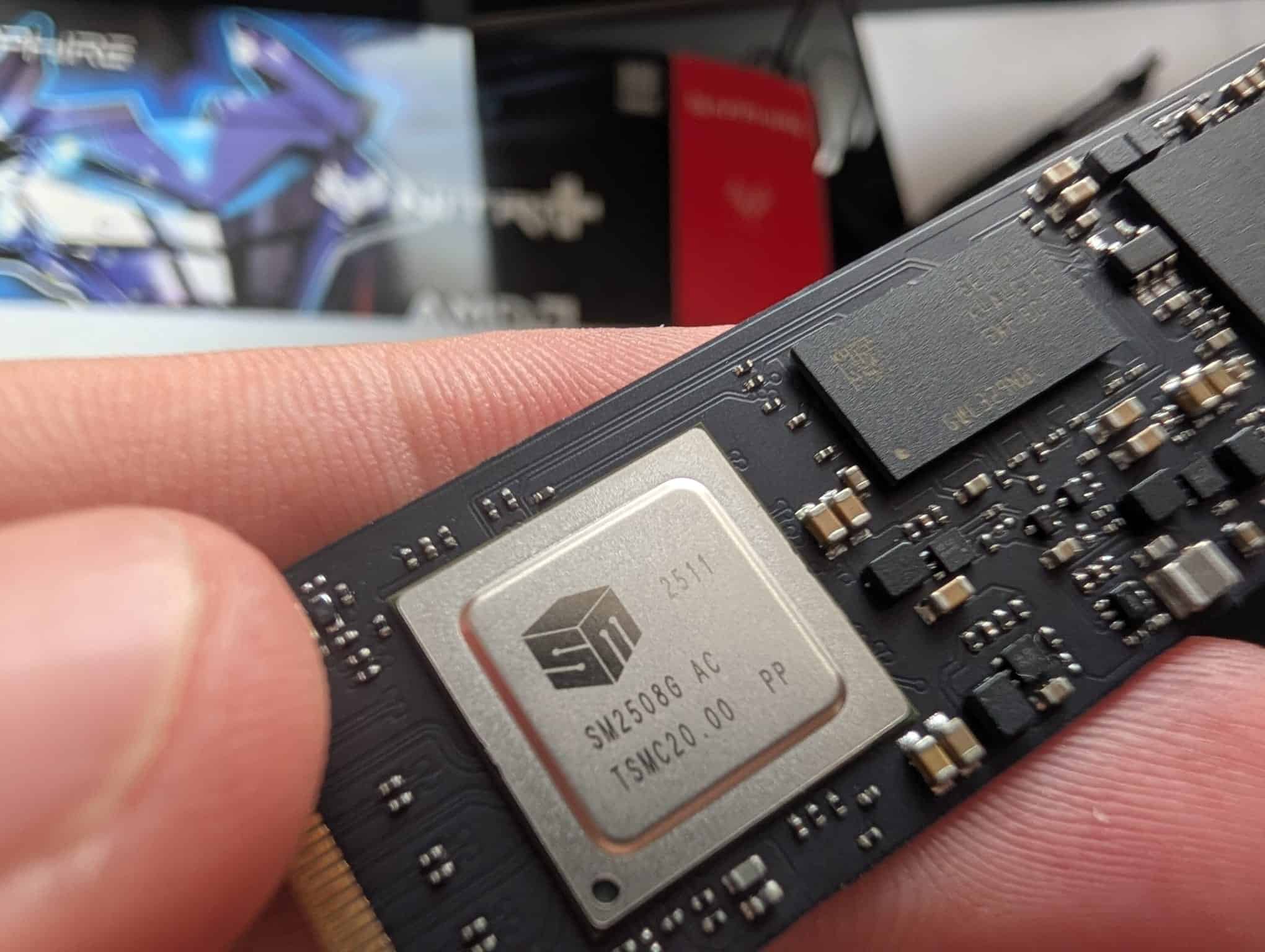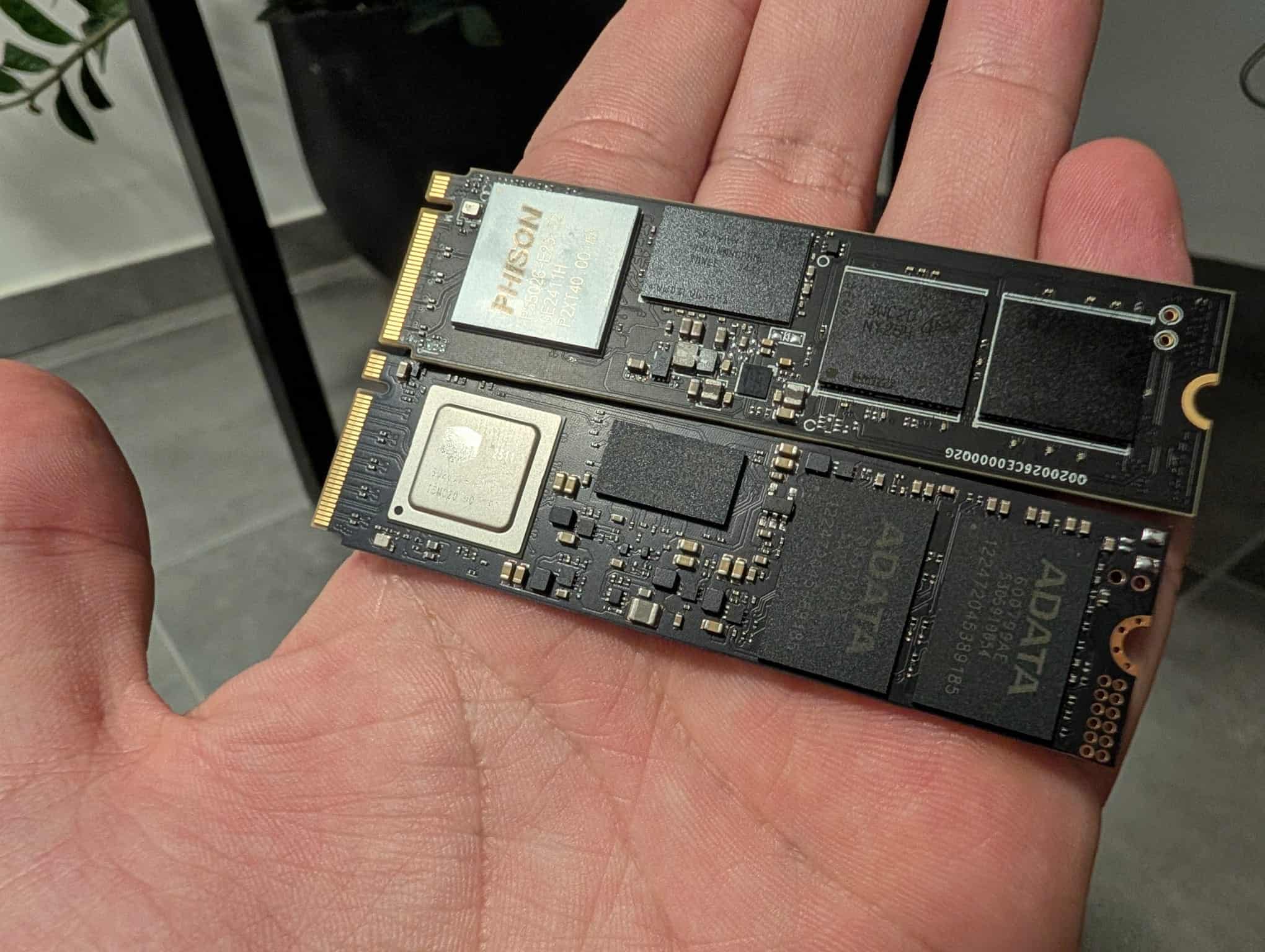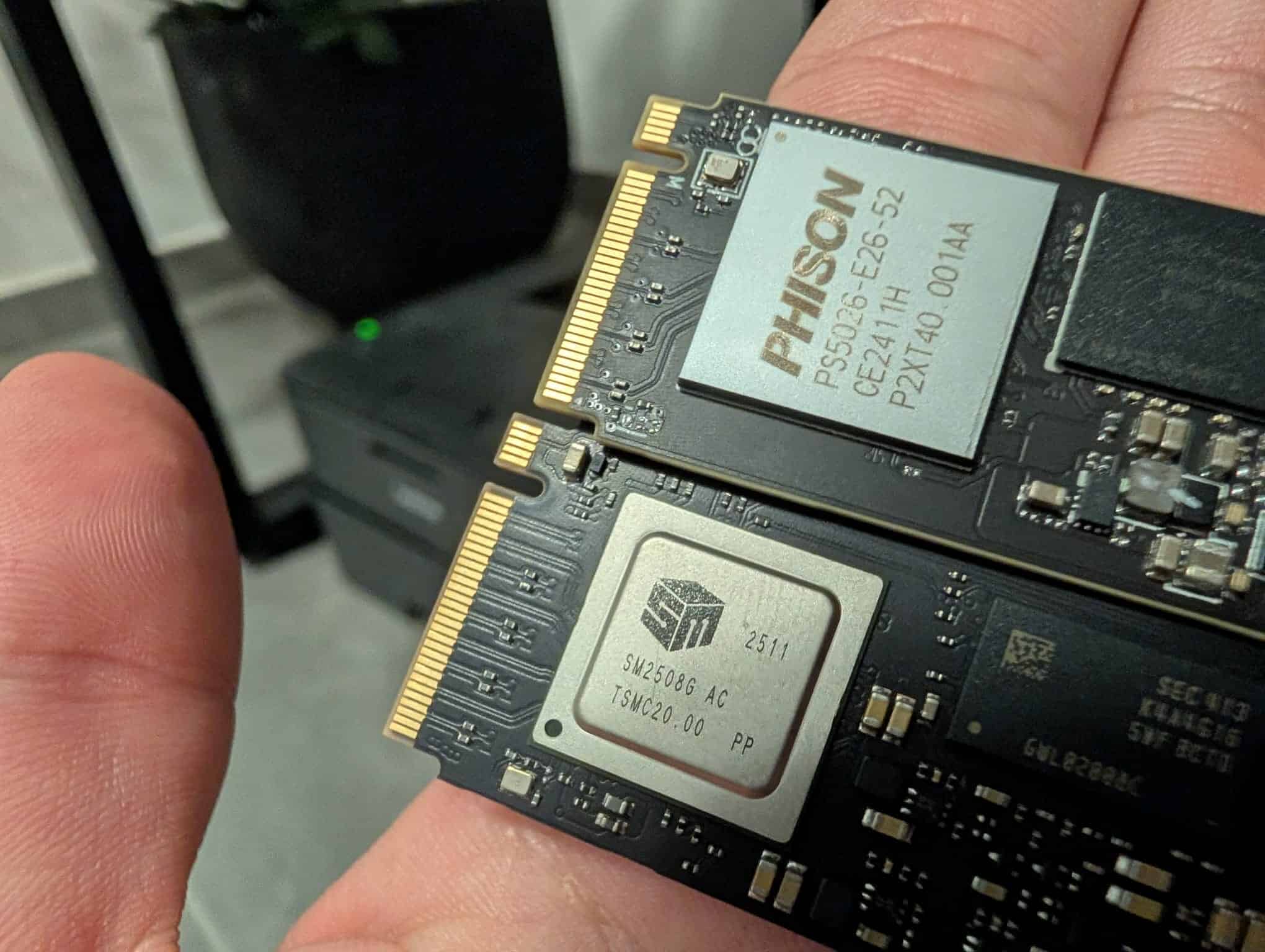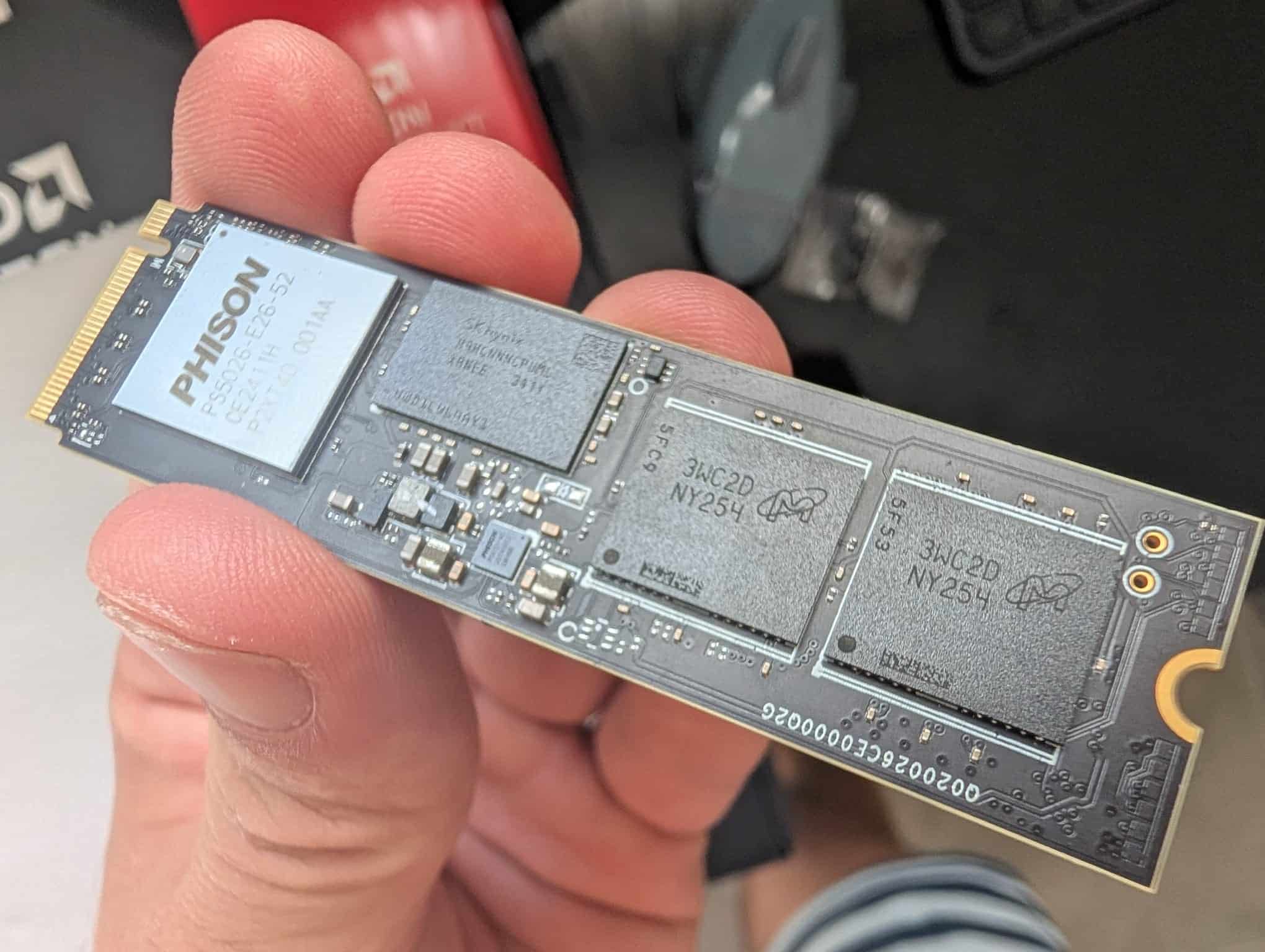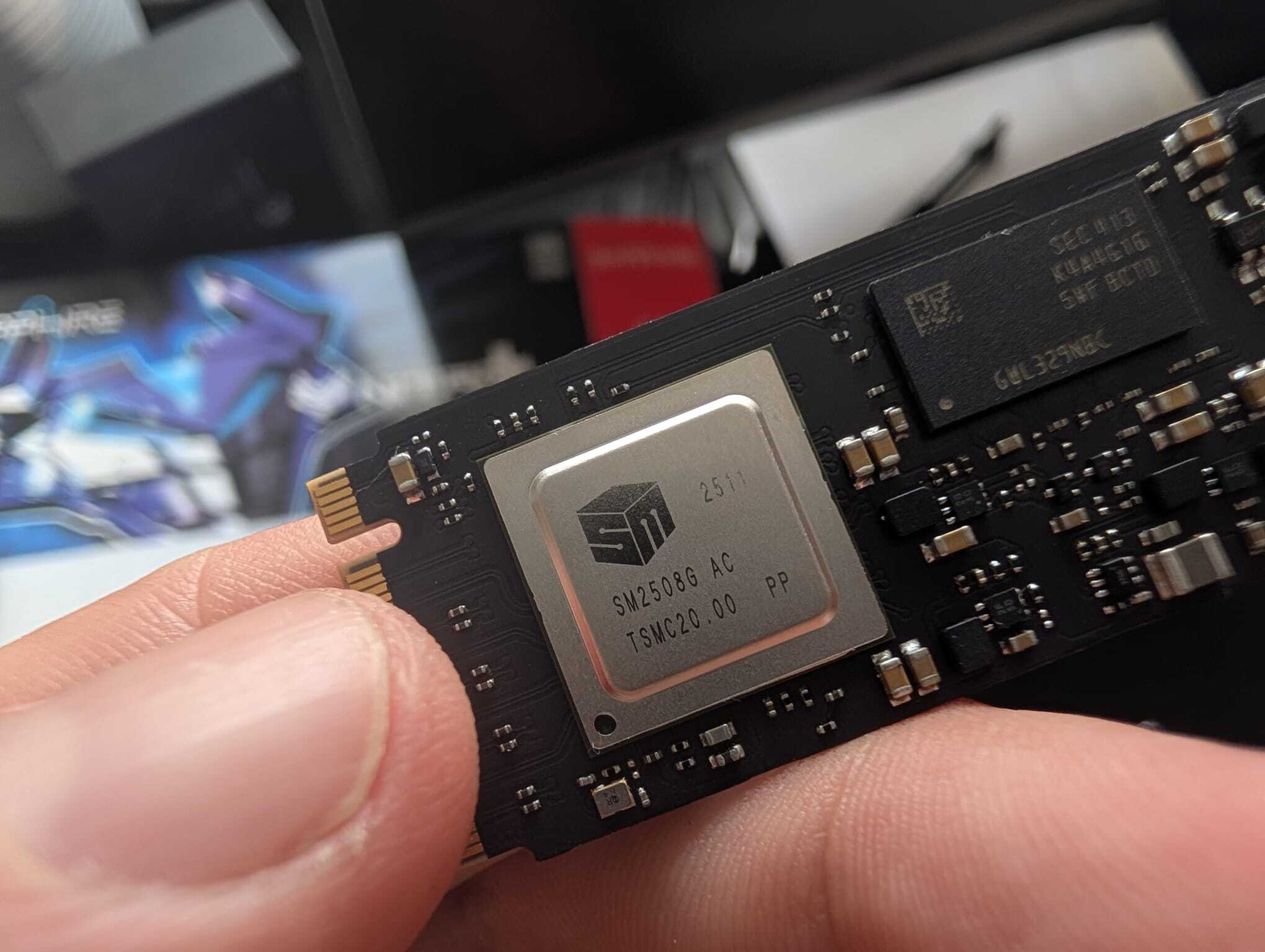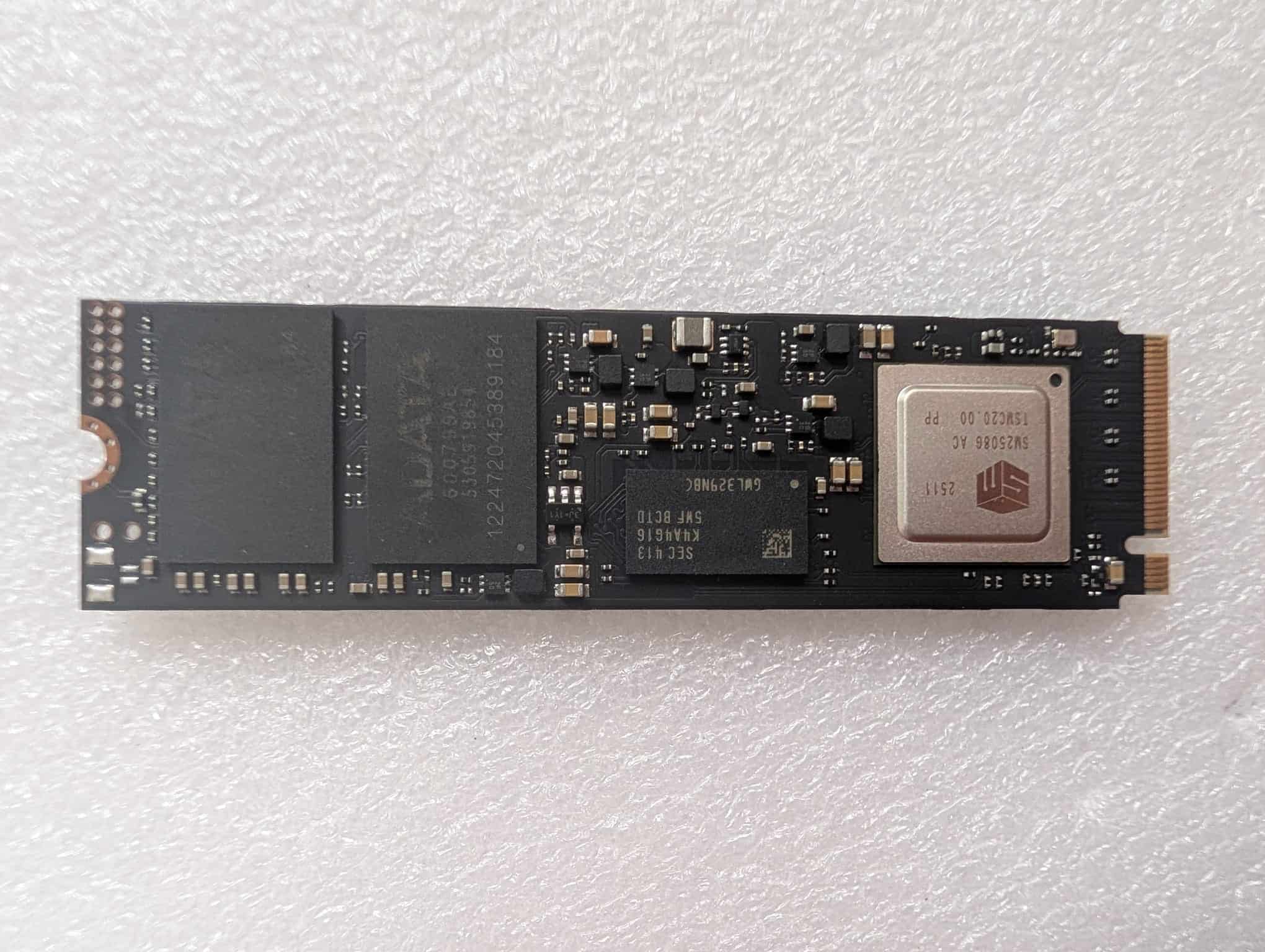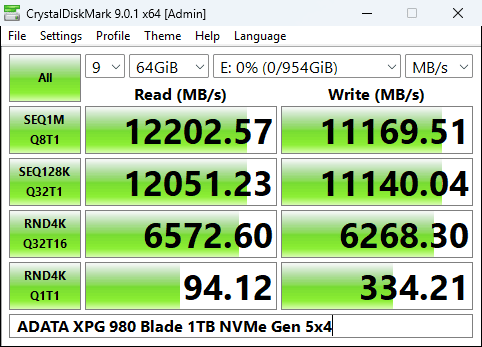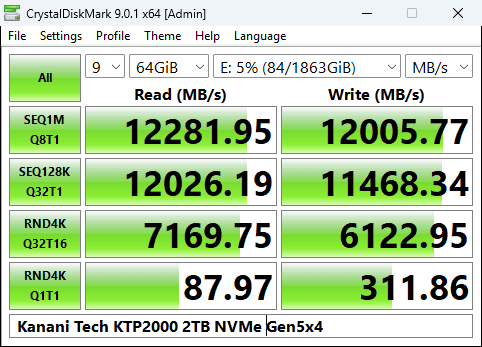I recently came across a $199.99 2TB Gen5 NVMe drive from a brand I’ve never heard of – Kanani.Tech. I was curious, so I got one and tested it :)
Truth be told, I was very skeptic. So immediately when I received the drive, I stripped off the nice Kanani.Tech sticker to see what’s underneath.
Lo and behold:
Looks familiar? You’re not alone. Take a look at these two photos:
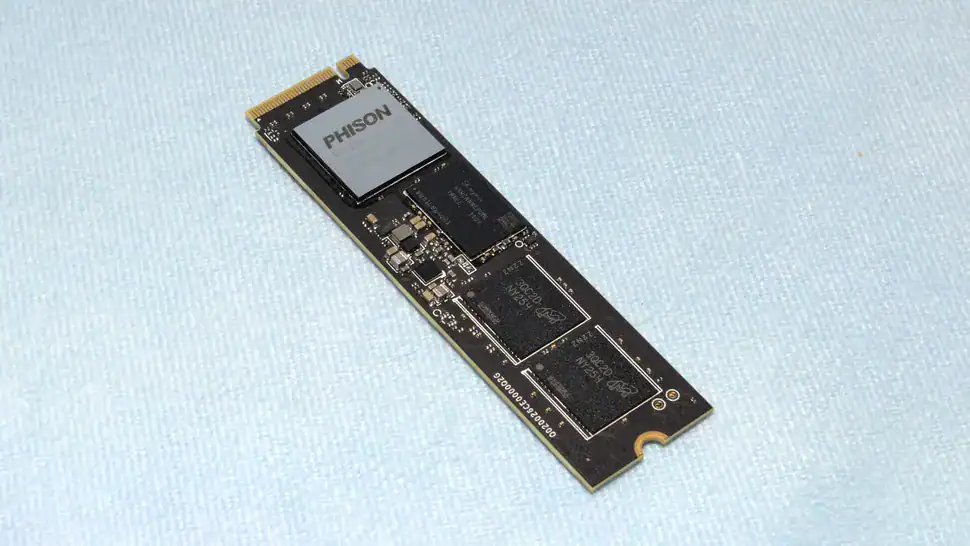
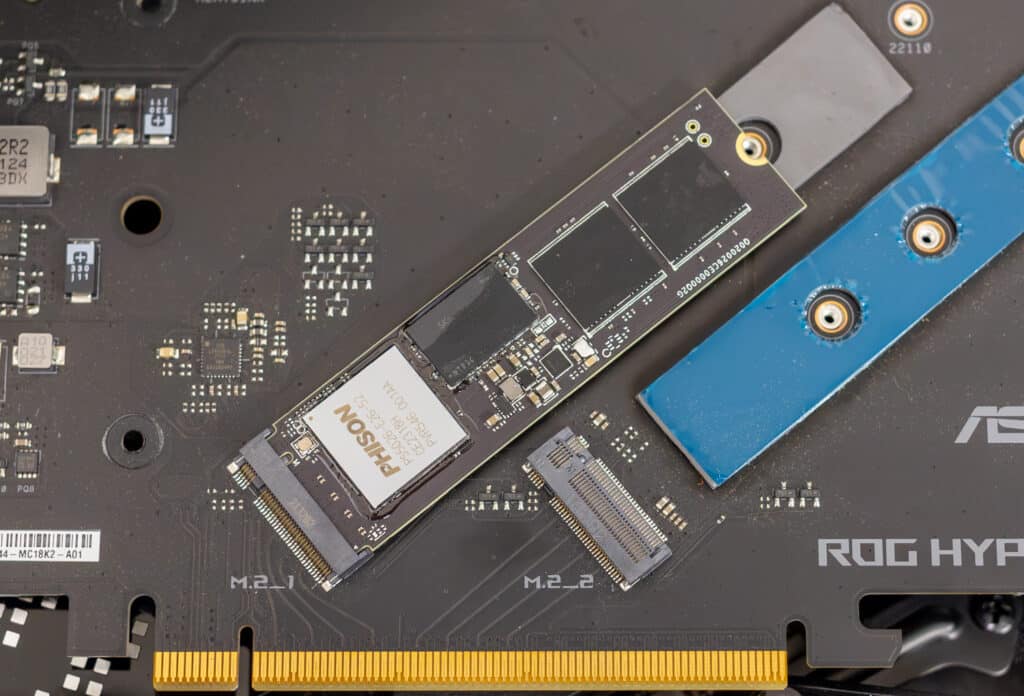
The first one is the Sabrent Rocket 5; the second is the new Gigabyte Aorus. The Kanani.Tech KTP2000 and these two drives are visually identical. I tend to think that all three are Phison’s reference drive for its in-house E26 controller, sold and packaged to these brands by Phison themselves, with the brand sticker on top.
Any drive you’ll find with the Phison E26 controller and the 232-layer 3D TLC NAND flash by Micron – they all look exactly the same.
However, the Aorus and the Sabrent normally cost around $100 more than the Kanani. That’s a 33% higher price. Is it worth it? Even though the Kanani comes with just two years of warranty (instead of the usual five), in my opinion it’s absolutely not worth the premium. NVMe failure rate is extremely low.
HOWEVER, the Crucial T705 (Crucial is Micron’s in-house brand) sells for the same price as the Kanani, but comes with a 5-year warranty. This would be my go-to, if both cost around the same price.
If I were Kanani.Tech, I’d drop the price of the KTP2000 to about $150 and offer a 5 year warranty, or charge ~$180 and offer a 7-year warranty. In both cases, it’s a no-brainer. KIA did the same with their cars, offering a 7-year warranty compared to the typical 3 offered by their competitors. In less than a decade, they overturned the perception that their cars aren’t reliable. Today, they’re bestselling.
Phison E26 vs SM2508
I tested the Kanani drive vs the XPG 980 Blade with the new Silicon Motion SM2508 controller. This controller is built using TSMC’s 6nm process, compared to the 12nm FinFET process (also by TSMC) making the Phison E26.
Max Temperature was about 4c higher on the Kanani. However, I managed to reduce its max temperature by almost 20c (!!!). There was some wobble to the drive because its back side wasn’t touching the thermal pad on the motherboard’s M2 slot. This is Gigabyte’s fault. So, I added another pad on top of the original pad (taken from another M2 slot), and the drive was now tight against it. The results were fantastic, and the drive now peaked at 55c instead of climbing to 70-76c.
* For cooling, I’m using the passive heatsink of my Gigabyte Z890 Aorus Master.
Full Test Results
Kanani.Tech KTP2000
[Read]
SEQ 1MiB (Q= 8, T= 1): 12281.955 MB/s [ 11713.0 IOPS] < 681.53 us>
SEQ 128KiB (Q= 32, T= 1): 12026.188 MB/s [ 91752.5 IOPS] < 346.23 us>
RND 4KiB (Q= 32, T=16): 7169.754 MB/s [1750428.2 IOPS] < 260.90 us>
RND 4KiB (Q= 1, T= 1): 87.975 MB/s [ 21478.3 IOPS] < 46.46 us>
[Write]
SEQ 1MiB (Q= 8, T= 1): 12005.766 MB/s [ 11449.6 IOPS] < 696.71 us>
SEQ 128KiB (Q= 32, T= 1): 11468.337 MB/s [ 87496.5 IOPS] < 362.95 us>
RND 4KiB (Q= 32, T=16): 6122.954 MB/s [1494861.8 IOPS] < 30.49 us>
RND 4KiB (Q= 1, T= 1): 311.855 MB/s [ 76136.5 IOPS] < 13.05 us>
ADATA XPG 980 BLADE
[Read]
SEQ 1MiB (Q= 8, T= 1): 12202.569 MB/s [ 11637.3 IOPS] < 679.35 us>
SEQ 128KiB (Q= 32, T= 1): 12051.232 MB/s [ 91943.6 IOPS] < 340.83 us>
RND 4KiB (Q= 32, T=16): 6572.605 MB/s [1604639.9 IOPS] < 296.36 us>
RND 4KiB (Q= 1, T= 1): 94.124 MB/s [ 22979.5 IOPS] < 43.43 us>
[Write]
SEQ 1MiB (Q= 8, T= 1): 11169.513 MB/s [ 10652.1 IOPS] < 741.29 us>
SEQ 128KiB (Q= 32, T= 1): 11140.040 MB/s [ 84991.8 IOPS] < 368.28 us>
RND 4KiB (Q= 32, T=16): 6268.296 MB/s [1530345.7 IOPS] < 52.65 us>
RND 4KiB (Q= 1, T= 1): 334.209 MB/s [ 81594.0 IOPS] < 12.18 us>
Turn Off Windows Write Cache Buffer-Flushing
It’s worth noting, at first I experienced weird behavior from all of my Gen 5 drives. All of them were capped at 5K sequential writes. I think its because I formatted them in Linux, and moved them later to Windows. After playing around, I found out that turning off Windows Write-Cache Buffer-Flushing (Device Manager -> Right-click on the drive, then Properties and Policies) fixes the problem instantly. Then, you can re-enable that option and still get 12K writes.
Gen 5 vs Gen 4 vs a Gen3 Intel Optane
Out of curiosity, I also tested the Kanani drive and the XPG one against my enterprise Intel Optane DC P4800X drive, and also against an MSI M480 Pro Gen 4 drive. The Optane gave 13.5us latency at RND4K Q1T1, vs 43.5us on the XPG and 46.5us on the Kanani. The MSI gave similar results to the Gen 5 drives, but it’s sequentials were limited to 7K, vs 12K on the Gen 5 drives.
Obviously, the Optane is still the undisputed king when it comes to daily operations (random reads at Q1). 3D XPoint, although discontinued from years ago, is still superior to NANDs. However, it is extremely expensive. Expect to pay a minimum of $150 for a 375GB Optane. Which is why it’s no longer with us.
We also ran blind tests to see if we could tell the difference between the Optane and the Gen 5 drives. We could. But all were snappy enough for daily use. I am using the Optane because it’s able to cut loading screens significantly in games. But other than that, probably not worth the price premium.
Bottom line:
If you want just one drive and be happy with it, a Gen 5 NVMe is great. If you can find the Kanani.Tech KTP2000 for 10%+ cheaper than other Phison E26 or SM2508 drives, it’s a great deal that I definitely recommend.
You can order here.